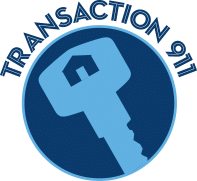When you start a new transaction in zipForm® Plus, always complete the cover sheet. And, if you are using a template, you can even add the cover sheet to the template and fill it with some of the standard items that remain the same from transaction to transaction. For example, if you have a buyer template, you will always be the buyer’s agent. So, you can complete your personal information in the buyer’s section. Also, if you always work in a single county, then you can complete the county information.
When you add those items to the cover sheet in the template, then they will automatically be populated to all of your documents throughout your template. Then, when you begin your file (either with a template or without), you can complete the cover sheet with the customized items, such as buyer’s name and property address, and then all this information will populate throughout all of your documents.
Using the coversheet is a great way to save time and be certain that the correct information is added to the right lines throughout the document. It’s just one of those cool features of zipForm® Plus that not everyone uses, and it saves agents and transaction coordinators lots and lots of time.
In this video, Troy Sage demonstrates how to effectively use the cover sheet in zipForm® Plus, and he does an awesome job. Check it out!