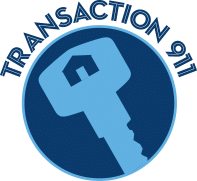5 Tips for Selecting a Real Estate CRM
But, before you go out shopping for a real estate CRM product, here are 4 things to consider:
- Soup to nuts? Consider whether you need a one-stop shop for your entire business or whether you just need a platform that will encourage you to create and sustain relationships. Some full-blown platforms have everything from soup to nuts—flyer templates, document and task managers, and processes from contract to close. Is that what you are looking for or would you rather focus on monitoring and developing relationships within the platform?
- Internet Lead Management. Are you looking for a product that will help you manage Internet leads from a variety of sources? Do you get leads from Zillow, Trulia, Realtor.com, your own website, and other locations across the Internet? If so, then you probably don’t want them all funneling into your email. Consider whether you need a CRM that funnel the leads from multiple lead sources across the Internet.
- Social Media Posting. Is social media posting and interacting on social media a priority for you? Do you want to be able to post and communicate on social media platforms from within your CRM? If so, then you’ll want to look at CRMs that have the ability to do that.
- Letter and Flyer Templates. Some CRMs come with a bunch of built-in letter, e-newsletter, and flyer templates. Is that something that you need?
- Drip Campaigns. Want to send automated emails to your leads from directly within your CRM? If so, make sure to select a real estate CRM that offers you the opportunity to do that.
Perhaps you’ve reviewed this list and said, “I want it all.” Well, I’ll tell you right now that there is no perfect CRM. Each agent has his or her own work style and it’s tough to select a CRM that aligns perfectly with your own work style. My best advice would be to have a look at multiple CRMs and figure out which one best aligns with your wants and needs. Then… select the one that best aligns with your needs. If you are missing a piece that you are looking for, perhaps select another add on product or app. Or, consider using Zapier or Ifttt to assist you in filling the holes where the CRM leaves off.
If you are not already using a CRM to manage clients and paperwork, now is the time to start. You can finesse and polish your selection down the road. Any CRM is better than no CRM 😉