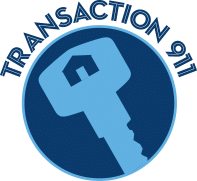Your Real Estate Listing Video

What Is Videolicious?
Videolicious is a video and photo-editing app that allows for the quick and easy production of a video. You can use it to make video tours of your latest listings or to generate community videos for your blog. Literally, you can get from zero to completed video is less than 10 minutes.
Here’s how it works:
- Using your iPhone or iPad, take ten photos for your video. If your video is a home tour, take ten photos of the property. (Note that if you upgrade to the paid version of the app, then you can use more than ten pictures.)
- Using your iPhone or iPad, take a one minute video to go along with the photos. If your video is about a home, speak about the features of the home for one minute. (Note that if you upgrade to the paid version, you can make a longer video.)
- Launch the app and follow instructions.
- Select your photos in the order that you want them to appear in the video.
- Select/import your video.
- While watching a preview of your video, click on the photos at the time that you want them to appear in the video.
- Select your music.
- Voila!
If I can do it, you can do it!
Want More Tips for Agents?
What a Few Minor Tweaks Can Do for Your Real Estate Biz
Are You Ready for WordPress?
How Paperless Can You Go?
Leads Don’t Grow on Trees